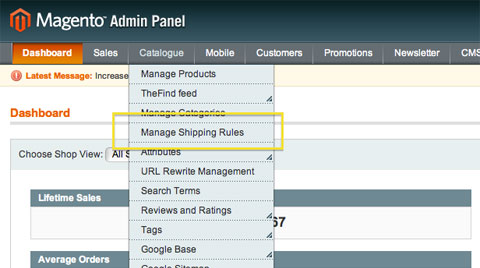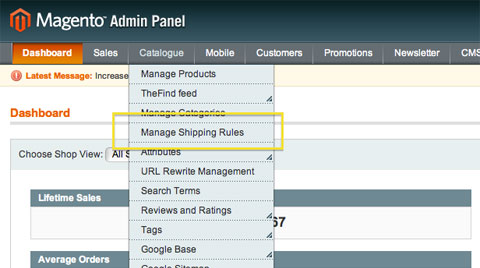Shipping Rules
Set up shipping as easy as promotion rules.
Configuring shipping costs in Magento can be a pain. Do you find yourself stressing over spreadsheets, tables and matrices only to find that you can’t quite do what you want? Suddenly there’s custom development work involved and you see the costs start to rise. Meanbee’s Shipping Rules module for Magento allows you to configure shipping in the same way that you would set up promotion rules. Choose conditions from:
- Magento Environment (Store, Website, Is Admin Order?)
- Customer Group
- Cart Totals (Weight, Quantity, Subtotal excluding Tax, etc.)
- Promotion (Free Shipping, Coupon Code, etc.)
- Payment Method
- Date and Time
- Destination (Street Address, State, Country, Postal Code, etc.)
- Product Subselection (Product Category, Attribute, Attribute Set, etc.)
One of the great things we have found using Meanbee Shipping Rules on our own client sites is that setting up shipping costs becomes so much easier once you can use negation, e.g. If a customer is not from the UK, offer them this price.
Another thing we should probably mention is that we’re professional Magento Developers. We’ve built this module to the highest standards following best practices in Magento extension development.
Examples
Here are some examples of rules:
If ALL of these conditions are TRUE
- Customer Group is one of "Not Logged In" or "General"
- Cart Total less than or equal to 50
- and Shipping Country is United Kingdom.
If ALL of these conditions are TRUE:
- Cart Subtotal (after Discounts) greater than or equal to 149
- and Customer Group is not one of "VIP Club"
If ALL of these conditions are TRUE:
- Customer Group is one of "VIP Club"
- and If ANY of these conditions are TRUE:
- Postal Code is of United Kingdom format and matches ALL of these conditions:
- Part 1 (W1A 3BP) is "FK"
- and Part 2 (W1A 3BP) is in range [18 - 19]
- or Postal Code is of United Kingdom format and matches ALL of these conditions:
- Part 1 (W1A 3BP) is "HS"
- and Part 2 (W1A 3BP) is in range [1 - 9]
- Postal Code is of United Kingdom format and matches ALL of these conditions:
Release history:
V2.7.2 (09/08/2016)
- Allow for the use of comma-separated lists as values to the 'Destination Postcode Prefix (UK Only)' condition when using 'is one of' or 'is not one of'.
V2.7.1 (29/06/2016)
- Bugfix for product level cart price rules not being matched by 'Applied Cart Price Rules' condition when billing and shipping addresses differ.
V2.7.0 (24/05/2016)
- Add condition: Day of Week
V2.6.0 (18/05/2016)
- Add condition: Payment Method
V2.5.0 (12/05/2016)
- Add condition: Street Address, Line 1
- Add condition: Street Address, Line 2
V2.4.1 (27/04/2016)
- Fix fatal error that occurred in admin order view when viewing an order with an empty quote.
V2.4.0 (16/03/2016)
- Add comdition "Applied Cart Price Rules" for convenience where a price rule and shipping rule should have similar logic.
V2.3.1 (24/02/2016)
- Fix bug where "Time of Day" was unreliable.
V2.3.0 (17/02/2016)
- Add "Time of Day" condition (24-hour clock) relative to store timezone.
V2.2.0 (21/01/2016)
- Correct paths to work on case-sensitive filesystems.
- Eliminate emitted warnings.
- Add between operator. (named in range).
- Fix bug where Stop All Rules Processing flag would only take effect if a rule with the same name had been previously seen.
- Add per item pricing option to shipping rule.
- Add notes field to export list.
- Add shipping rule condition for carts which have free shipping applied to them through a coupon or by another method.
- Make it so shipping rules can be dependant on customer entering a specified coupon code.
- Make notes field searchable in shipping rules grid.
- Add basic filtering of the Rule Conditions column in the Shipping Rules grid.
- Add coupon condition to condition list.
- Improved postal code handling.
Deprecated
- Condition: Shipping Zip Code (if numeric value)
- Condition: Shipping Postcode Prefix (UK only)
- Condition: Shipping Zip Code
- Condition: Shipping Postcode (UK only) Prefix.Use new condition 'Shipping Postal Code' as replacement.
V2.1.5 (05/10/2015)
- Fix usort bug.
V2.1.4 (24/09/2015)
- Add 'Display sort order' field to shipping rules for control over the order inwhich the shipping options are displayed to the customer.
V2.1.3
- Add 'Stop all processing' flag to shipping rule that when encountered stopsall subsequent processing of shipping rules regardless of their name.
- Make the shipping rules display nicer in the grid.
V2.1.2
- Add notes field to shipping rules for internal use.
- Add conditions for shipping rules:
- Cart Subtotal incl. Tax
- Cart Subtotal after Discounts
V1.0.0
- Initial release